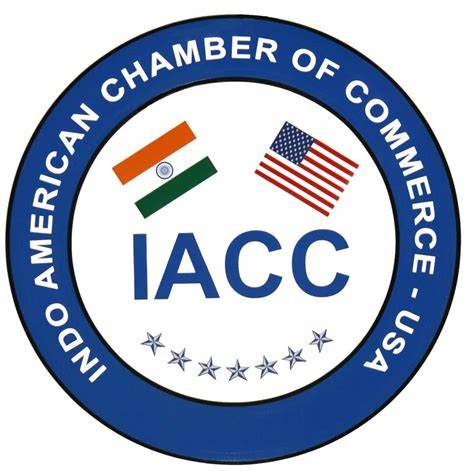Introduction to Microsoft Power BI: Unlocking Data Insights
- March 11, 2024
- OHI

In the realm of data visualization and business intelligence (BI), Microsoft Power BI stands out as a pioneering platform. It offers comprehensive tools that empower organizations to collect, manage, and analyze data from various sources, turning it into actionable insights. This guide delves into the intricacies of Power BI, highlighting its features, benefits, and practical applications to help businesses harness the power of their data effectively.
Microsoft Power BI is renowned for its user-friendly interface, robust data connectivity options, and advanced analytics capabilities. It facilitates the creation of dynamic reports and dashboards that are both informative and visually appealing. Here are key reasons why Power BI is the go-to choice for data professionals:
Power BI consists of several components that work together to provide a comprehensive BI solution:
One of Power BI’s strengths is its ability to connect to a wide array of data sources, including cloud-based services, on-premises databases, Excel spreadsheets, and third-party applications. This connectivity empowers users to aggregate data from multiple sources, providing a holistic view of business performance.
With Power BI, creating detailed reports and interactive dashboards is straightforward. Users can choose from a variety of visualization tools such as charts, graphs, and maps to represent data in the most impactful way. Power BI’s drag-and-drop functionality makes report creation accessible to users of all skill levels.
Power BI goes beyond basic data visualization by offering advanced analytics features. These include:
Collaboration is a cornerstone of Power BI. The platform enables users to share reports and dashboards with team members, stakeholders, and clients, ensuring that everyone is on the same page. Additionally, Power BI integrates with Microsoft Teams and SharePoint for seamless collaboration within organizations.
Microsoft Power BI adheres to stringent security standards, ensuring that data is protected at all times. It offers granular control over data access and complies with major regulatory standards, making it a secure choice for businesses in sensitive industries.
When compared to other BI tools, Power BI stands out for its affordability, ease of use, and deep integration with the Microsoft ecosystem. Its ability to process large volumes of data and provide real-time insights makes it a superior choice for organizations looking to enhance their data-driven decision-making processes.
Power BI’s versatility makes it applicable across various industries. Here are a few examples:
To begin with Power BI, users can download Power BI Desktop for free. Microsoft also offers a Power BI Pro subscription for more advanced features, including greater storage capacity and refresh rates, as well as additional collaboration tools.
Microsoft Power BI is an indispensable tool for businesses aiming to leverage their data for strategic decision-making. Its comprehensive features, ease of use, and affordability make it a standout choice in the crowded BI market. By adopting Power BI, organizations can unlock the full potential of their data, driving growth and efficiency.
Contact us for a customized NO OBLIGATION proposal for outsourcing your accounting activities.